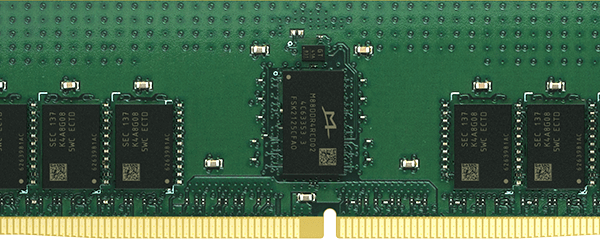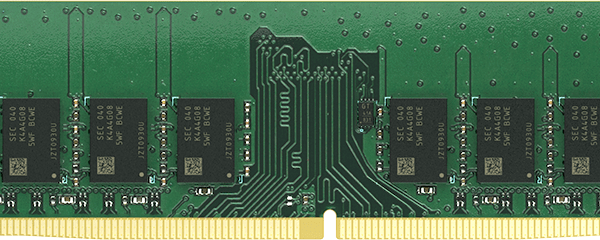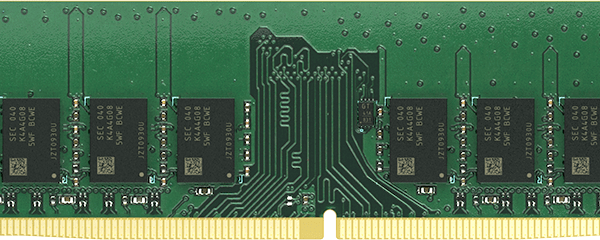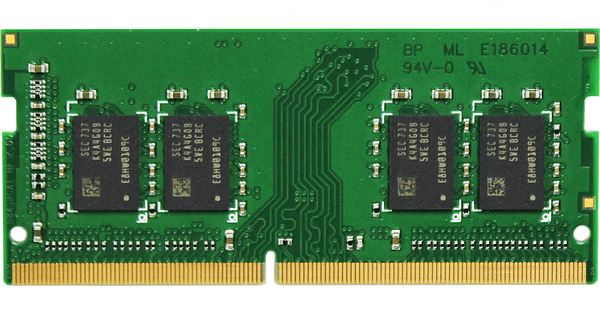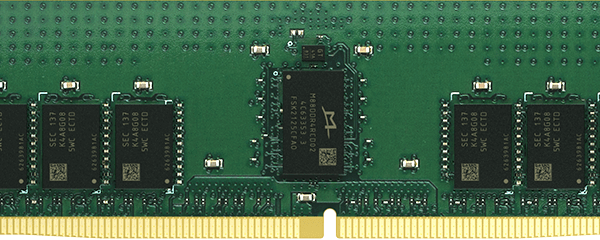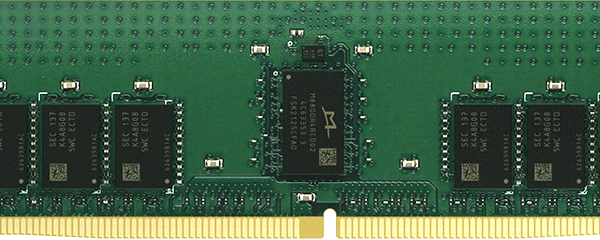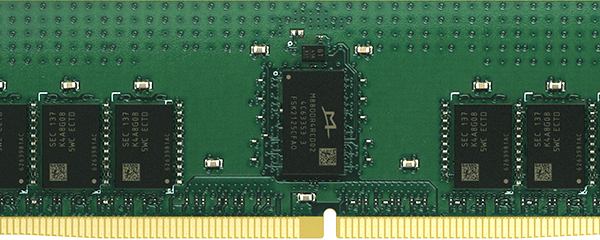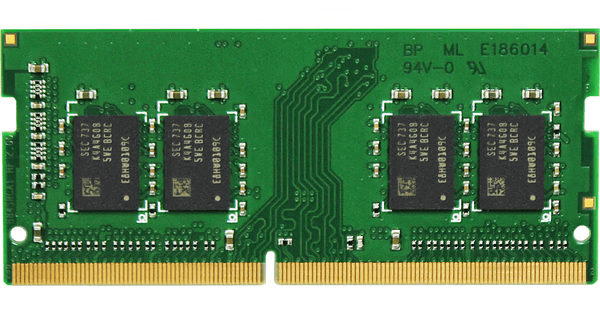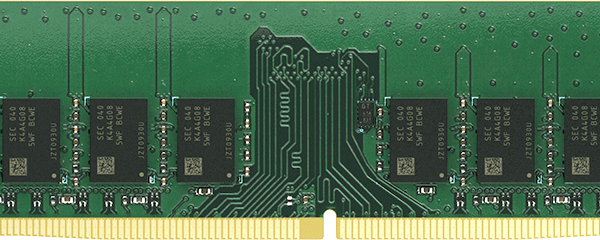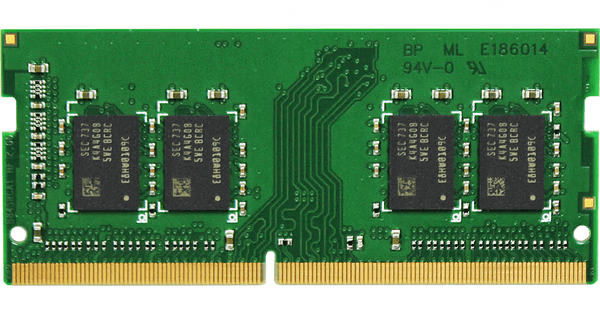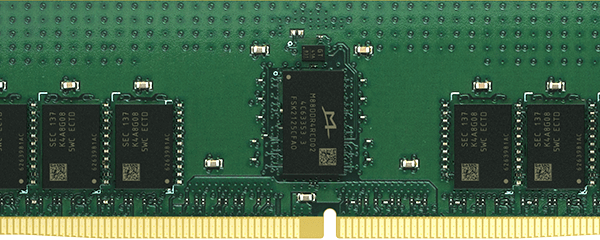Synology NAS RAM
Synology NAS RAM Price in Bangladesh – DDR3, DDR4, DDR5, DDR6, DDR7, DDR8 & DDR9
Looking for Synology NAS RAM in Bangladesh? Find a wide range of UDIMM and RDIMM options, including ECC and non-ECC, from 4GB to 128GB. We offer competitive prices and fast delivery across Bangladesh. Upgrade your NAS performance today!
Synology NAS RAM Buying in Bangladesh A Comprehensive Guide
Synology NAS RAM is crucial for optimal performance. DDR4 ECC UDIMM is the standard type, offering error correction and speed boosts. To choose the right RAM, consider your NAS model, workload, and budget. Always purchase from authorized dealers to ensure compatibility and warranty coverage. Upgrading RAM can significantly enhance your NAS's capabilities and responsiveness.
Why is Synology NAS RAM Used?
Synology NAS RAM is crucial for the efficient operation of your Network Attached Storage (NAS) device. It handles various tasks, including:
Data processing: RAM accelerates file transfers, data indexing, and search operations.
Application performance: Sufficient RAM ensures smooth running of applications like photo management, video editing, and virtualization.
System responsiveness: Adequate RAM prevents system slowdowns and freezes, enhancing overall performance.
How Many Types of Synology NAS RAM Available in Bangladesh?
The primary type of Synology NAS RAM available in Bangladesh is DDR4 ECC UDIMM. ECC stands for Error Correcting Code, which safeguards your data from corruption. While other RAM types might exist, DDR4 ECC UDIMM is the standard for most Synology NAS models.
What to Do Before Buying a Synology NAS RAM?
Before purchasing Synology NAS RAM, consider the following:
NAS model compatibility: Check your NAS model's specifications to ensure compatibility with the RAM type, speed, and capacity.
Required RAM capacity: Determine the optimal RAM amount based on your NAS usage and workload.
Budget: Set a realistic budget for the RAM upgrade.
Features and Benefits of Synology NAS RAM
Enhanced performance: Increased RAM boosts file transfer speeds, application responsiveness, and overall system efficiency.
Improved multitasking: Handle multiple tasks simultaneously without compromising performance.
Data protection: ECC technology safeguards your data from corruption.
Future-proofing: Upgrading RAM can extend your NAS's lifespan and accommodate growing data needs.
Purchasing Guidelines for Synology NAS RAM in Bangladesh
Buy from authorized dealers: Ensure you purchase genuine Synology RAM from reputable retailers.
Check compatibility: Verify that the RAM is compatible with your NAS model.
Consider capacity: Choose the RAM capacity that aligns with your NAS usage and future needs.
Prioritize ECC: Opt for DDR4 ECC UDIMM RAM for enhanced data protection.
Warranty: Look for RAM with a decent warranty period.
How do you choose the best Synology NAS RAM for you?
To select the best Synology NAS RAM, consider the following factors:
NAS model: Check the maximum supported RAM capacity and type.
Workload: Determine your NAS usage to estimate required RAM.
Budget: Balance performance needs with your financial constraints.
Future expansion: Consider potential data growth and application requirements.
ECC technology: Prioritize DDR4 ECC UDIMM for data protection.
Who is the Importer and Dealer of Synology NAS RAM in Bangladesh?
Datacom Technologies(BD) importers and dealers of Synology NAS RAM in Bangladesh
It's essential to purchase Synology NAS RAM from authorized dealers to ensure product authenticity and warranty coverage.
Some Models and Capacity Synology NAS RAM
Synology D4EC-2666-8GB: 8GB DDR4 ECC UDIMM
Synology D4EC-2666-16GB: 16GB DDR4 ECC UDIMM
Synology D4EC-2933-16GB: 16GB DDR4 ECC UDIMM
FAQ about Synology NAS RAM
Q: Can I upgrade my Synology NAS RAM myself?
A: Yes, many Synology NAS models allow for easy RAM upgrades. However, refer to your NAS manual for specific instructions.
Q: Will upgrading RAM void my NAS warranty?
A: Upgrading RAM with compatible modules should not void your warranty. However, using non-Synology or incompatible RAM might affect warranty coverage.
Q: Is it necessary to install RAM in pairs?
A: While not mandatory, installing RAM in pairs can improve performance in some cases. Check your NAS manual for specific recommendations.
Q: Can I mix different RAM modules in my NAS?
A: It's generally not recommended to mix different RAM modules due to potential compatibility issues and performance degradation.
Q: How much RAM do I need for my Synology NAS?
A: The required RAM depends on your NAS usage. For basic file sharing, 4GB might suffice, while demanding tasks like video editing or virtualization might require 16GB or more.
By following these guidelines and considering your specific needs, you can choose the right Synology NAS RAM to optimize your NAS performance.